Table of Contents (ToC)
12. Generated numbers
Alright, you have set up all number generator filters in a split second (lol) and now you would like to see the generated numbers, right?
All you need to do is to click on the "Generate my numbers" button located under the right side of the filtering sections.
The numbers will be generated in chunks containing as many combinations as you define in the number generator settings.
The extra or special numbers -- such as Powerball, EuroMillion numbers, etc. -- will have a different background so that you can easily differentiate between the main numbers and the extra numbers.
The consecutive sets of numbers will also be highlighted. They will be shown closer to each-other and will have a brownish border (that is, if you did not rule out the consecutive numbers).
Here is a screen-shot of the generated lotto results:
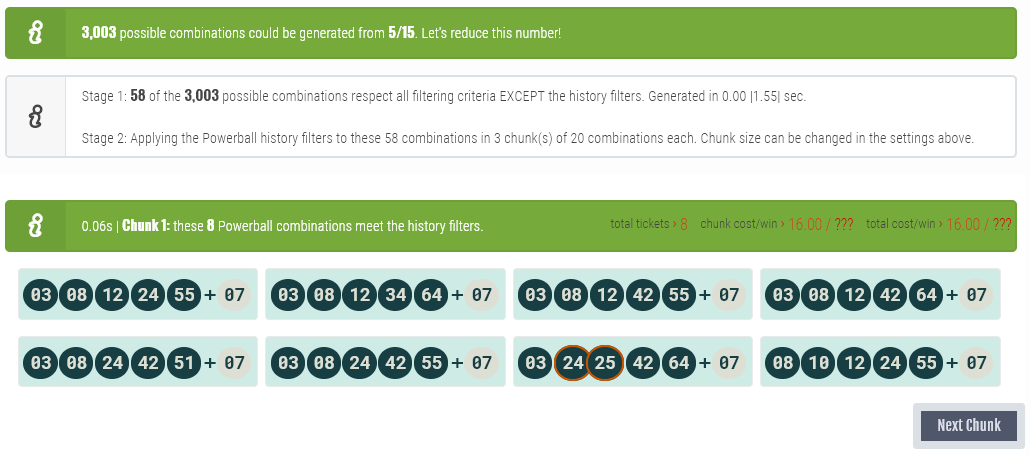
As you can see, there are several pieces of useful information related to the generated numbers. Let's take a look at each one and see what it means.
The first info-box tells you how many possible combinations can be generated based on the numbers drawn in the lottery and the wheeled numbers. In our example, US Powerball, the number generator was used to generate combinations of 5 numbers from a pool of 15. The amount of unique number combinations, without applying any filters at all, that can be generated is 3,003
In Stage 1, the number generator is filtering the combinations based on all filters but the "Lotto history filters". If any filter is too restrictive, the number generator will inform you about this and will try to provide a clue. For example, if the number colors filters are too restrictive, the number generator may not return any combinations. In such case, the system will suggest to edit the number colors filters or wheel other/more numbers.
If there are combinations that meet the filtering criteria, the number generator will start applying the specific history filters to each chunk.
Important! The generic lotto history filters ARE being applied in stage 1, before the specific lotto history filters.
In the second stage (Stage 2), the combinations in each chunk are being passed trough the specific lotto history filters and only those that qualify are being returned by the number generator.
As we can see in the screen-shot above, the chunks have been set to contain 20 combinations each. In the first chunk, from the 20 combinations that passed the filters in Stage 1, only 8 combinations passed the history filters.
