The screenshots are from the UK 49s lunchtime predictions but the concept is the same for Powerball, Mega Millions, EuroMillions and all others, with very little difference.
Latest results
While setting up the filters, you may need the latest results on hand. For this reason, to avoid a situation where you would need to open the latest results page in a new tab, we have included them at the top of the filters for your convenience.Number colors
You can use this filtering criteria to filter out only those predictions that match certain number colors. For instance, if you select "green" in the first and the second drop-down, like in the screenshot below, the first two numbers in all returned predictions will be green.Screenshot - numbers color filter applied
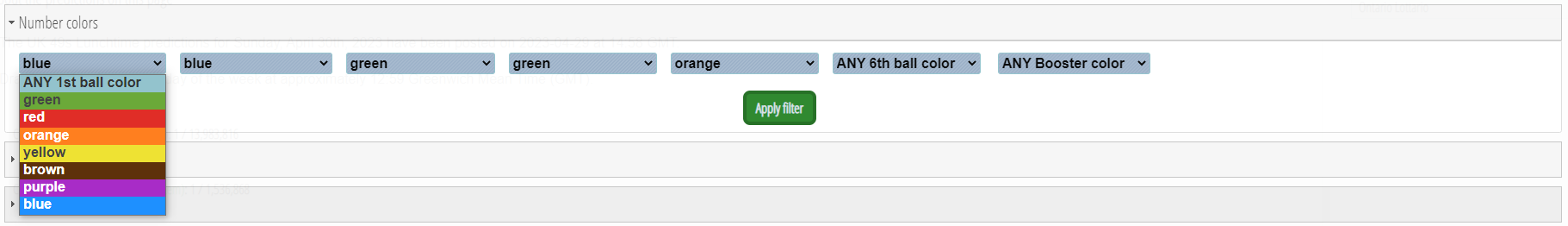
Screenshot - number colors applied
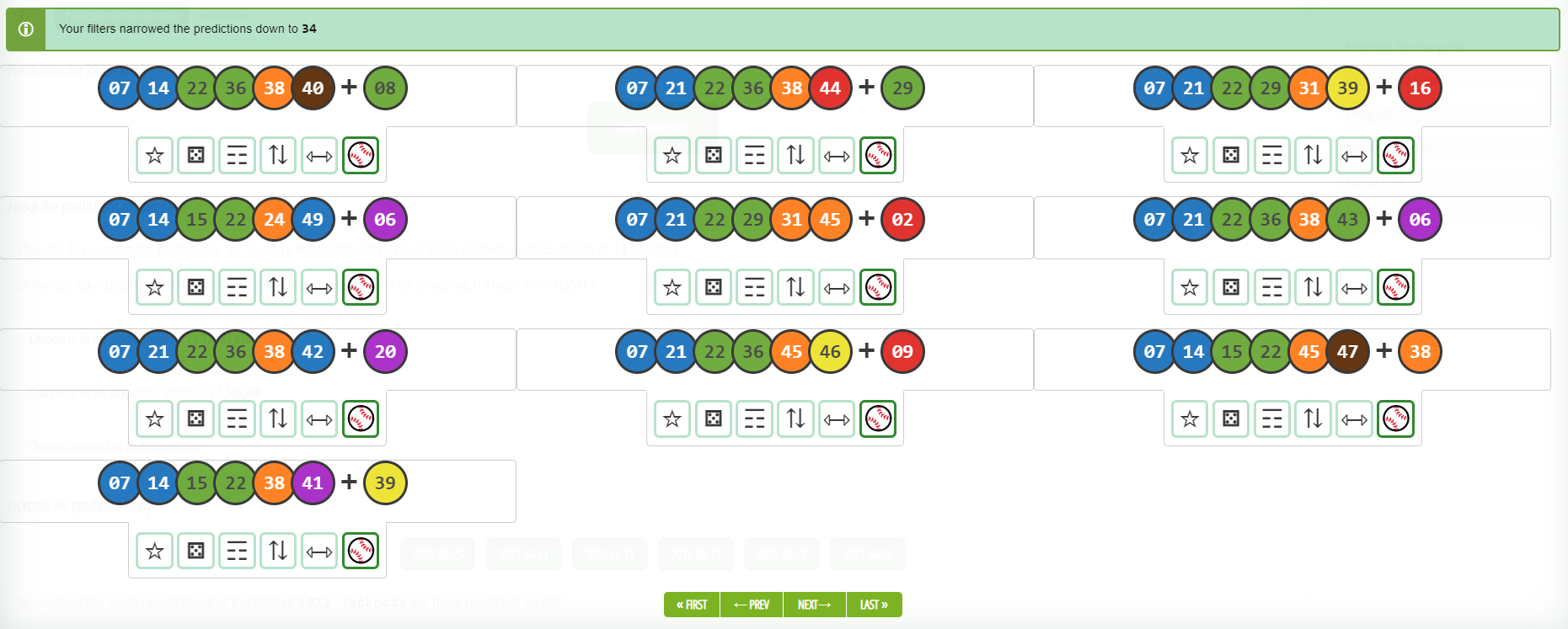
Results in position
A very powerful filtering criteria if used correctly. It allows you to define which results are allowed in any of the available positions. Let's say you'd like the first number in the results to be any of 3, 4 or 5, you will select these three numbers in the multiple select box. The result will be that only those predictions in which the first number is 3, 4 or 5 will be returned.Example 1 - setting number trends
If you'd like to filter out predictions that have particular trends in relation to the previous results, you can do so using this filter.
Let's say the following are the latest results when you use this filter:
3 - 13 - 16 - 30 - 32 - 39
And you would like to filter out the results that have all number trends up. In other words, each predicted number must be higher than the corresponding number in the latest results. To achieve that, you need to:
- In the "1st can be" box select numbers 4 to 13
- In the "2nd can be" box select numbers 14 to 16
- In the "3rd can be" box select numbers 17 to 30
- In the "4th can be" box select numbers 31 to 32
- In the "5th can be" box select numbers 33 to 39
- In the "6th can be" box select numbers 39 to 49
Example 2 - trends + range
Although a range separate range filter is available, the "Results in position" filter can be used to apply a "fine tuned" range filter which also applies the number trends. Just think what will happen if -- based on the first example above -- in the "1st can be" box select numbers 8 to 13 and in the "6th can be" box select numbers 39 to 42.
Boom! You just applied a trend filter AND a filter that will restrict the numbers range to a maximum of 34 (42 - 8 = 34)
Example 3 - lowest first number
There may be days when you believe the lowest number that will be drawn will be higher than... 07. So, you'd like to filter out those predictions that have a first number higher than or equal to 07. To achieve this, in the "1st can be" select box, you would select 07, 08, 09... and whatever other number you wish. By doing so, the filtered predictions will all start with one of the numbers you defined in the "1st can be" select box. You can configure one or more positions of course. If no predictions are being returned, it means the filters are too restrictive. You will need to "loosen them up" a little.
You can certainly get even more creative if you wish.
Screenshot - results in position filter
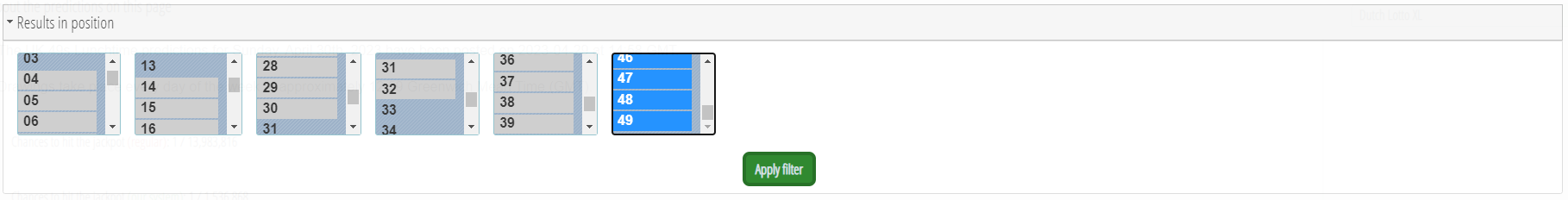
Sum of numbers
To have only those predictions that have the sum of their numbers between to specific values, you will need to use this filter.Example 4
Set this filter to "Between 130 AND 140" and all your predictions will have a sum of the numbers from 130 up to 140.
Screenshot - sum of numbers filter
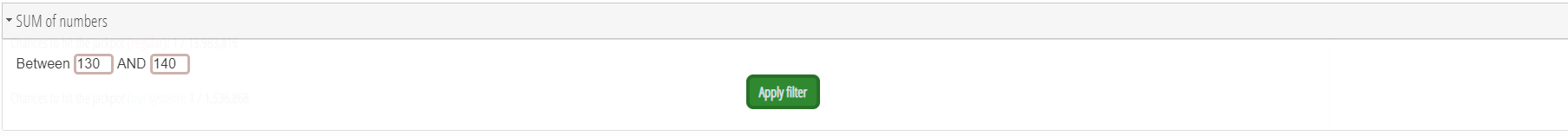
Range of numbers
Same as the Sum of numbers above but it applies to the range of the numbers instead. The range of the numbers is defined by subtracting the lowest (first) number from the highest (last) number.Even/Odd numbers
Use this to get the predictions having certain amount of even and odd numbers. The reason there is only one field to be filled here (odd numbers) is because the even numbers are automatically being calculated based on how many odd numbers you decide upon.Example 5
In a set of 6/49 results we've got six numbers. If we decide that two of them must be odd numbers, the other four will automatically be even because all numbers can be either one or the other.
Predictions must contain
This filter helps you return only predictions containing certain numbers, which you can define/set here. For example, let's assume you select "ALL selected below" in the drop-down, and then, you click/tap on numbers "05" and "10". Every prediction will now contain both numbers, 05 AND 10. If the drop down option is set to "ANY selected below", the predictions may contain only number 05, only number 10 or both, 05 and 10.Example 6
Let's say you want to filter out those predictions that contain the hot and overdue numbers. You would first look up the hot/cold/overdue on the latest results page (look for the Hot/Cold/Overdue button).
Once you got the hot and overdue numbers, you go back to the predictions screen, open the filters and, under "Predictions must contain", you pick (click/tap on) those numbers. Then you click the "Apply Filter" button. The system will filter out the predicted results according to the filtering criteria you applied. If no predictions are being returned, it means the filter is too restrictive. You can try to remove one or more numbers you selected or you can change the value of "All/ANY selected below" drop down select.
Screenshot - must contain...
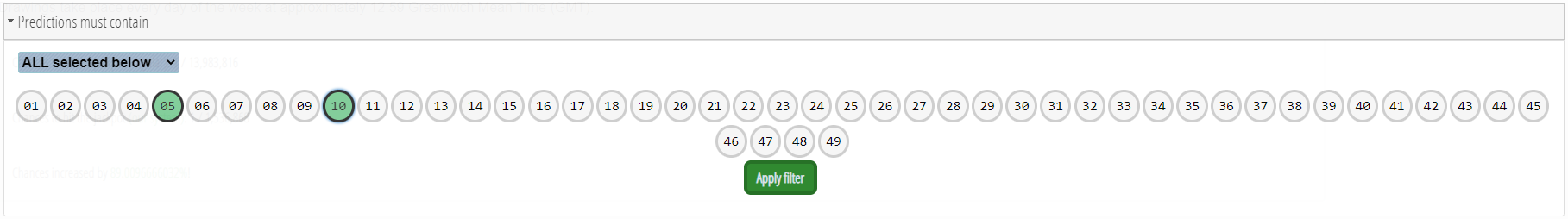
...but none of these...
You can also filter out predictions that do NOT containing certain numbers. This is the opposite of the above. Here you can define the numbers that the predictions can not contain. Assuming you select numbers "05" and "10" by clicking/tapping on them. None of the returned prediction will contain numbers 05, nor number 10.Example 7
Assuming you already applied Example 5 above, you noticed that the filtered predictions, although they do contain the hot and overdue numbers, some of them also contain cold numbers. If you wish to eliminate the cold numbers from those already filtered predictions, you would select the cold numbers under the "...but none of these..." filtering section. Obviously, you can apply this example even without applying the previous one.
Screenshot - but none of these
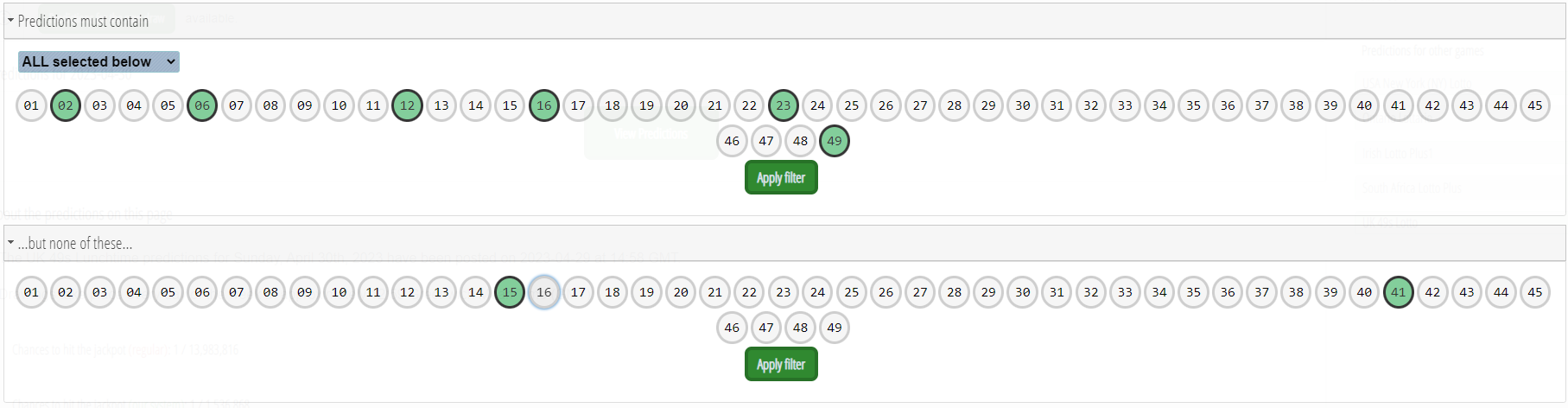
...and the Bonus
For lotteries that do have a bonus number -- also called Booster ball, Powerball, Special number, etc...This particular filter gives you the possibility to filter the predictions based on this criteria. It works the same as the "Predictions must contain" filter except it will look/filter based on the bonus number(s) instead of the main numbers.
Screenshot - bonus filter applied
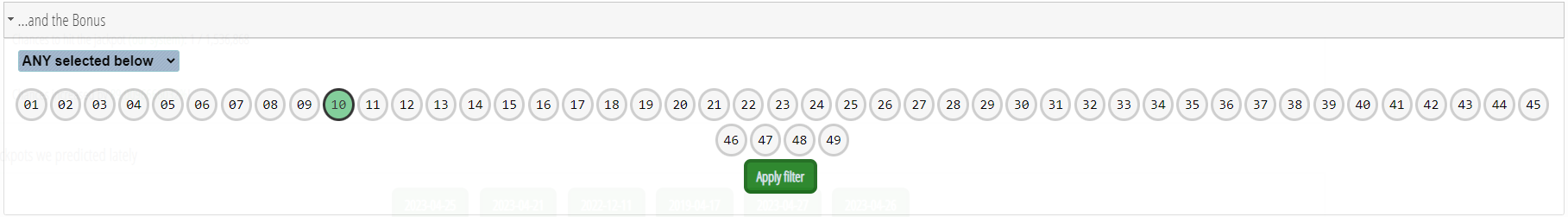
Screenshot - predictions based on the filter
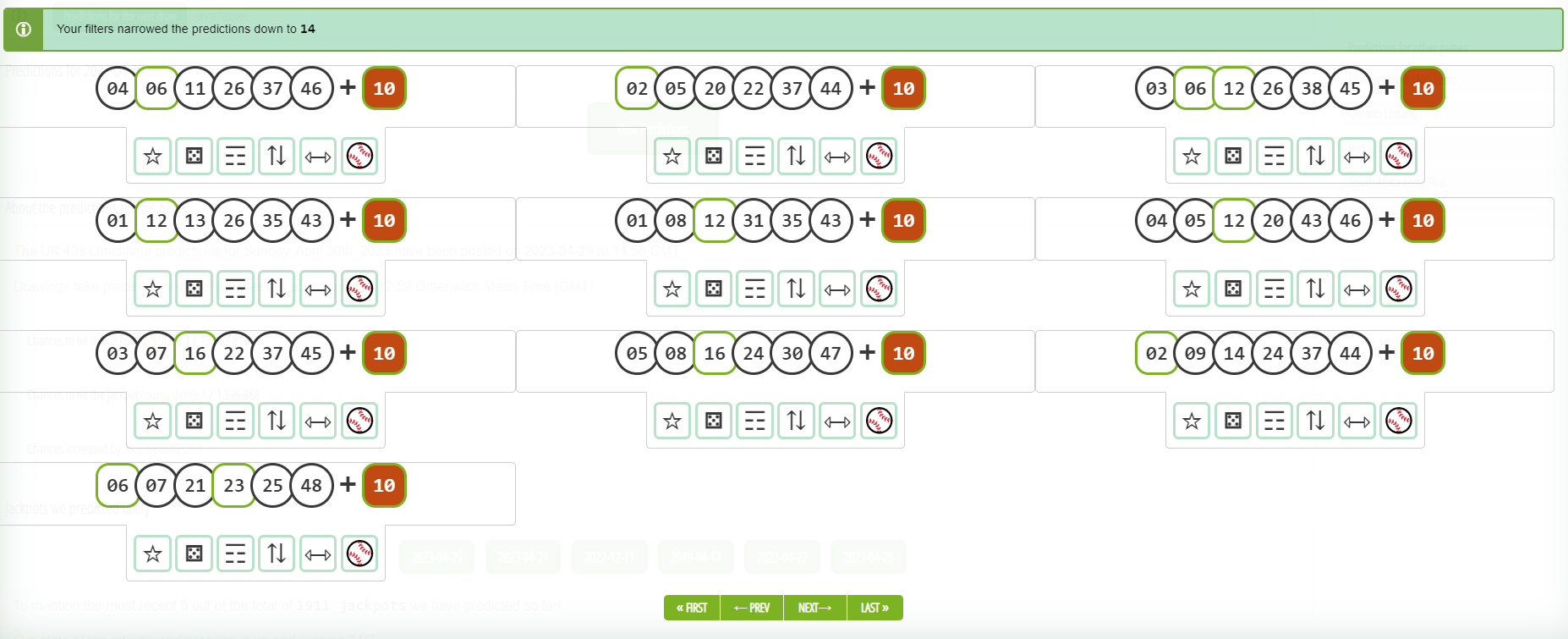
Show me matching ... winning numbers
This filter is available after the draw takes place and LottoMatic has matched the predictions to the latest results. It allows you to filter out only the predictions containing a certain amount of the latest drawn numbers.The 3 random
This filter allows you to filter out the three predictions we pick randomly when we generate the predictions. Please note that setting this filter to "Yes" will cancel all other filters if any.Further details
Quick Stats under each prediction
In an attempt to provide quality lottery services, the predictions have been enhanced to provide you with a set of quick stats. The meaning of the information seen under (related to) each set of predicted results is as follows:SUM Nrs: the sum of the predicted numbers
SUM Digits: the sum of the digits that make up the numbers (e.g. the sum of digits for number 15 is 1+5 = 6)
Range: the numbers range (difference between highest number and lowest number)
Evens/Odds: even and odd numbers in each set of predicted results
Max RD: the decade that repeats the most in that prediction
Max Rld: the last digits that repeats the most
Screenshot - prediction stats
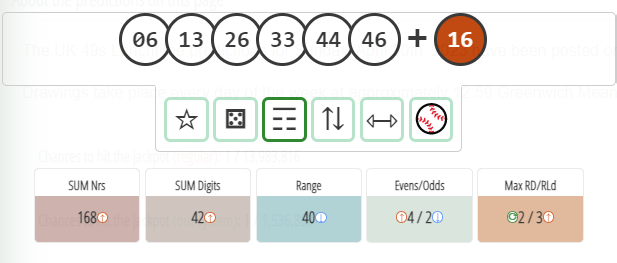
Number trends
The up, down and refresh icons under the predicted numbers show their relation to the previous/latest results.An up arrow indicate that the number is higher than the corresponding number in the previous results.
A down arrow means the number is lower than the corresponding number in the previous results.
A refresh icon represents that the number is the same (equal) to the corresponding one in the previous results.
Screenshot - both, stats and trends are on
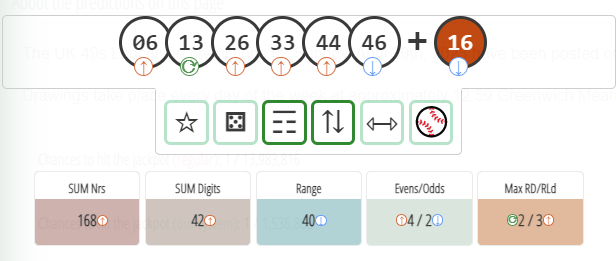
They can rule each other out!
If you apply a filter and no predictions are being returned, it can also be because several filters applied at once can rule each other out, or are too restrictive. Let's look at a few quick examples.Example 8 - ruled out
So you want to filter out the predictions that have a green first number (that would be one of 1, 8, 15, 22, 29, 36, 43 for the 49s lottery). You set this under the "Number colors" filter.
But you also want your predictions to start with number 2, which you set under the "Predictions must contain" filter.
Since number 2 is a red number, the two filters rule each other out. Because it's impossible for a set of results to meet both these conditions at the same time.
Or, you want to filter out the predictions containing numbers 10, 20 and 30 (all of them). Then you go ahead and, under "...but none of these..." you select 10.
Again, the two filters will not return any predictions because it is impossible for a set of numbers to contain a particular number and, at the same time, not to contain it.
You may also want to watch the basic predictions filtering video we made.
I hope this will help you use the filters to get the best out of our system.